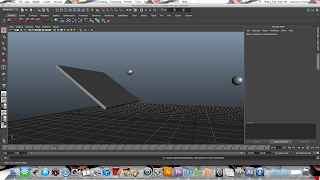The downloaded project came complete with rigs and facial controls. I was amazed at how different panels surrounding the head could be manipulated
with ease creating facial expressions.
The eyes and eyelids could be manipulated as well as the mouth and eyebrows.
I animated this little character by moving his arm up and creating a tilt of the head with facial expression. A small control panel also allowed me to move the tongue!!!
This exercise allowed me to further explore the transform and rotate tools in direct contact with rigs and character animation.
The animation came out ok. I also added a camera zoom and pan. It almost looks as if he is saying 'STOP!" at the camera. It is by no means polished off but I especially like the double blink towards the end.
 Next, I thought I would give a walk cycle a go. I had no clue how to do this so just as an experiment I started playing around with the keyframes and various rig positions. By applying my knowledge of walk cycles from Animation Principles I had a go.
Next, I thought I would give a walk cycle a go. I had no clue how to do this so just as an experiment I started playing around with the keyframes and various rig positions. By applying my knowledge of walk cycles from Animation Principles I had a go.It all went a bit 'crazy'. I still need to animate the arms. The legs look ok but the whole movement is a little too exaggerated and jerky.
The looping did not quite work either. Next I'll try something a little more subtle...
I used this website to download the character