Digital Skills Two will teach me the basics of 3D CGI animation.
This Friday we will be taught 3D using a piece of software named 'Softimage'. However as a Mac user I am unable to use 'Softimage' due to compatibility issues.
Therefore I have decided to play around with Maya a similar piece of software created by the same company, 'Autodesk'.
I have very limited knowledge of 3D CGI so it was a lot of fun learning and practicing with this fantastic piece of software.
By watching several Youtube tutorials etc I have slowly built up an understanding of some of the very basic tools.
Firstly I decided to experiment with 3D shapes named 'NURBS Primitives'. These shapes can be key framed using the timeline. I have learnt how to move, rotate and scale the object as well as adding basic textures.
I also decided to start playing around with a few virtual cameras. These cameras can be key framed to follow various points of interest etc. Depth of field etc can be added also....
Below, is one of my first CGI animations. It took about two hours to create. I created two spheres and animated them flying into a wall. As they impact the wall the wall flips around and shakes.
Above, by creating a virtual camera I can create camera movement etc.
I am quite pleased how the animation turned out (Very Quick!!) By using the squash and stretch technique a real force and cartoony feel is added.
I was a little confused into how to render the final shot. After adding some ambient light I clicked on batch render which saved the clip as an image sequence. I then composited the image sequence onto After Effects where the clips formed moving footage.



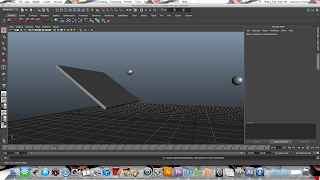
No comments:
Post a Comment