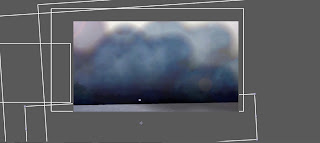The whole scene must be believable showing how urban Croydon is.
When I come to design and animate the bright and colourful forest scenes later, this will make a fantastic contrast with theses polluted scenes.
The chimney smoke acts as moving footage, I am carefully making sure I meet the assessment requirements
I even added in a little train running past at the beginning - little subtle things like this really bring the busy streets of Croydon to life - though, I have to be careful I don't distract the audiences attention too much!
Zoe walks across the screen. I have not animated my puppet yet as her legs/arms etc still need adding, though I think I've worked out the timing and the composition.
^This scene includes a lot of my own photography, I did not want to pinch loads of images off Google.
This is because I can observe the buildings themselves in real life and shoot certain specific camera angles.
(note: the scene will cut directly after she exits scene)
However, I am living in 'leafy' Farnham, a town not known for its big industrial concrete masses.
By planning my efforts on 'Google Street View', I set out to find the shots I needed to make my composition.
I found a few back alleys around the back of Iceland in Farnham. By shooting various different camera angles etc I pretty much had a good library of 'Croydon' street photographs.
 |
| The little concrete strip at the top is the wall of a multi-storey car park, in the clip above this is a railway bridge |

The composition looks good, though now I need to add in a sense of depth. Therefore, I need to chop some parts up furthermore and create a virtual camera. Some buildings need cleaning up and the shop signs look a little 'stuck on' so I need to blend those in bit more.