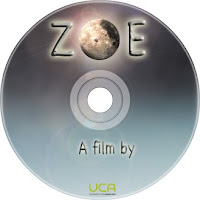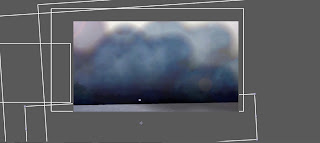About Me

- LVincentDigital
- Farnham
- http://www.lvincent.co.uk/ http://lvincent123.blogspot.com/
Wednesday, 28 December 2011
Tuesday, 27 December 2011
Finalising the Film
The film is nearing its completeion as all the scenes have been animated and polishing has begun..
Below, I have taken several screenshots from the film to show my progress. I have started considering the sound design, all the foley etc needs to be carefully considered, especially for the forest. I will use various soundtracks from 'Fantastic Mr. Fox'.
The film so far:

Here Zoe walks across a street of Croydon. The buildings have been created out of my own images I photographed in and around Farnham.
The smoke here has been rotoscoped from a Youtube video.
The camera cuts to a tracking shot of Zoe's upper body as she continues to walk. A billboard is present which reveals a favourite phrase from Zoe.
A lorry drives past revealing a huge fox printed onto the side. This reveals the love of foxes Zoe has. The lorry leaves behind a huge dust cloud which I rotoscoped from various smokey videos.
The bus then drives past advertising 'The Lion King' This bus acts as a wipe transition as....
..... a close up of Zoe is revealed. Foliage begins to become present and a sign pointing to 'Croydon forest' is revealed. Zoe walks towards the foliage, greenery and branches.
As she enters a flash of light is created as the contrasting transition is formed. Using various 3D layers branches and leaves are able to brush past the camera with ease.
She exits the bush revealing a whole new magical, green forest. Light rays burst down onto Zoe as she walks along merrily.
The whole scene fades to orange as autumn arrives. Animated autumnal leaves fall. Zoe throws leaves above her head.
Scene cuts to wider shot of Zoe. Light fades fast to night. Here she stope walking for the first time. She looks up towards the tree canopy....
... The camera pans up, branches rustle as the camera glides through the canopy revealing a starry moon lit night sky.
The word Zoe is then formed around the moon.
Fin
The film is now pretty much complete. The backgrounds have worked really well as well as the 3D layers, though the character animation and walk cycle may need some refining and polishing. A few tweaks with the lighting and shading are need too.
Nearly time to do the all important final render.
With the DVD case complete I must now create a DVD menu which i will create using photoshop.
Below, I have taken several screenshots from the film to show my progress. I have started considering the sound design, all the foley etc needs to be carefully considered, especially for the forest. I will use various soundtracks from 'Fantastic Mr. Fox'.
The film so far:

Here Zoe walks across a street of Croydon. The buildings have been created out of my own images I photographed in and around Farnham.
The smoke here has been rotoscoped from a Youtube video.
The camera cuts to a tracking shot of Zoe's upper body as she continues to walk. A billboard is present which reveals a favourite phrase from Zoe.
A lorry drives past revealing a huge fox printed onto the side. This reveals the love of foxes Zoe has. The lorry leaves behind a huge dust cloud which I rotoscoped from various smokey videos.
The bus then drives past advertising 'The Lion King' This bus acts as a wipe transition as....
..... a close up of Zoe is revealed. Foliage begins to become present and a sign pointing to 'Croydon forest' is revealed. Zoe walks towards the foliage, greenery and branches.
As she enters a flash of light is created as the contrasting transition is formed. Using various 3D layers branches and leaves are able to brush past the camera with ease.
She exits the bush revealing a whole new magical, green forest. Light rays burst down onto Zoe as she walks along merrily.
The whole scene fades to orange as autumn arrives. Animated autumnal leaves fall. Zoe throws leaves above her head.
Scene cuts to wider shot of Zoe. Light fades fast to night. Here she stope walking for the first time. She looks up towards the tree canopy....
... The camera pans up, branches rustle as the camera glides through the canopy revealing a starry moon lit night sky.
The word Zoe is then formed around the moon.
Fin
The film is now pretty much complete. The backgrounds have worked really well as well as the 3D layers, though the character animation and walk cycle may need some refining and polishing. A few tweaks with the lighting and shading are need too.
Nearly time to do the all important final render.
With the DVD case complete I must now create a DVD menu which i will create using photoshop.
Monday, 26 December 2011
Update _ Forest
The overall film seems to be coming along nicely and should be finished within the next few days! The forest scenes have taken several days to complete due to all the different 3D layers and lighting effects.
One version of the forest scene took over 45 mins to render and is composited of over 100 layers...
(Below) Compositing the forest. Each tree has to be treated within a 3D atmosphere as the several z axis are manipulated back and forth to create depth. Motion blur etc has to be added to create the illusion of depth spacing and movement.
I find myself getting rather lost within this jumble of layers and arrows, though, I think I'm slowly getting into a routine and suitable workflow.
One imporatnt scene in the film is when autumnal leaves begin to fall from the tree canopy as the whole scene fades to orange.
After much head scratching I cut out several autumnal leafs using photoshop.
Once composed onto a new composition I could play around with the 3D space and motion paths.
The organic floating nature of a leaf was hard to acheive though with the help of the rotation and scale tool I was able to achieve this piece of animation - by no means perfect but should work well upon my forest composition.
The animated autumnal leaves were then composited onto the forest scene and tweaked to fit in.
The scene is coming along nicely - still lots of adjustments to do, though.
Tuesday, 20 December 2011
Camera Track 01
I have managed to create the illusion of a camera tracking from right to left along a busy/polluted Croydon street. Th camera runs parallel to Zoe as she walks down the street!
To create this illusion I have attached the background onto a motion path running from left the right. This created a so called 'conveyor belt' effect as everything on screen moved to the left along a straight parallel path.
By keeping the Zoe puppet stationary the illusion of a camera tracking alongside her was achieved!
This scene took a long time as all the layers had to be composited into a 3D atmosphere.
This enabled the illusion of depth to be created.
During this scene Zoe walks past a billboard advertisement saying 'Zoe says yeah yeah!'
This is Zoe's favourite phrase - assessment criteria.
Rotosocoped smoke added atmosphere, though the final bus and lorry designs still need adding!
^^ A lorry approaches in After Effects!
To create this illusion I have attached the background onto a motion path running from left the right. This created a so called 'conveyor belt' effect as everything on screen moved to the left along a straight parallel path.
By keeping the Zoe puppet stationary the illusion of a camera tracking alongside her was achieved!
This scene took a long time as all the layers had to be composited into a 3D atmosphere.
This enabled the illusion of depth to be created.
During this scene Zoe walks past a billboard advertisement saying 'Zoe says yeah yeah!'
This is Zoe's favourite phrase - assessment criteria.
Rotosocoped smoke added atmosphere, though the final bus and lorry designs still need adding!
^^ A lorry approaches in After Effects!
Friday, 16 December 2011
Vehicles _ Croydon
I have now completed the two vehicles which will drive by during the Croydon scenes.
Both the bus and the lorry incorporate the various themes of 'Zoe'.
On the side of the bus 'The Lion King' is advertised and on side of the lorry a fox is present.
Although subtle these images I created on photoshop will portray the world of Zoe!
If you look really closely you will be able to see 'Zoe' printed onto the lorry cab and the front of the bus.
The number 13 is present on the bus as this is Zoe's favourite number?!
I'm really pleased with the outcome of the designs, all the images were taken off Google. These will only be on screen for a split second (bus acts as a wipe transition)
The bus and lorry will drive by after the first cut. After the establishing shot a close up of Zoe walking along the street will follow.
The shot will be shown as the camera tracks along a street of Croydon with Zoe.
As the camera pans and tracks parallel to Zoe various buses and lorries will travel by advertising Foxes etc.
I have started to build the camera tracking scene from various photographs I took of Farnham:
Tuesday, 13 December 2011
1st Attempt - Forest
I have decided to experiment with the proposed forest scene. After Zoe has walked down a busy street of Croydon she walks into a 'mystical' shrub which acts as contrasting transitional point. As the bush passes a whole new peaceful world arrives on screen.
Shrubs and tree trunks replace the urban concrete jungle and as Zoe enters deeper into the forest the whole scene becomes more mystical as autumn arrives and then night.
This scene is going to take a lot of time and rendering power. This is because all the individual tree trunks and plant life must be cut out and seperated onto layers. Therefore the illusion of depth and 3D can be produced.
The forest test below:
(Sorry for bad quality)
I am relatively pleased. The 3D layers have worked pretty well. However, perhaps more shrubbery needs to be present in the foreground. Also the depth of field could possibly exaggerated a bit more. The background could do with being a bit more blurred.
The Zoe puppet will of course be animated!
To create the dust particles I composited the animation preset: 'cc snow'. I then set the speed of the snow to
-0.03. This negative value caused the snow to slowly rise upwards.
Next I want to try and create some light rays and 'funky' lighting effects - it all possibly needs to be a bit brighter and vivid.
Below: The 'magical' bush which acts as a transitional wipe between Croydon and the forest is coming along nicely.
Shrubs and tree trunks replace the urban concrete jungle and as Zoe enters deeper into the forest the whole scene becomes more mystical as autumn arrives and then night.
This scene is going to take a lot of time and rendering power. This is because all the individual tree trunks and plant life must be cut out and seperated onto layers. Therefore the illusion of depth and 3D can be produced.
The forest test below:
(Sorry for bad quality)
I am relatively pleased. The 3D layers have worked pretty well. However, perhaps more shrubbery needs to be present in the foreground. Also the depth of field could possibly exaggerated a bit more. The background could do with being a bit more blurred.
The Zoe puppet will of course be animated!
To create the dust particles I composited the animation preset: 'cc snow'. I then set the speed of the snow to
-0.03. This negative value caused the snow to slowly rise upwards.
Next I want to try and create some light rays and 'funky' lighting effects - it all possibly needs to be a bit brighter and vivid.
Below: The 'magical' bush which acts as a transitional wipe between Croydon and the forest is coming along nicely.
Monday, 12 December 2011
Case Design
I have now printed a DVD case for my digital skills film. The design incorporates all the main themes of my short film.
These themes include Croydon, night, forest, autumn etc...
The design took a few days to create on Photoshop. (Over 30 layers were used to make up this design). The Zoe 'logo'/typography has been used which I really feel gives my film a unique 'trademark'.
These themes include Croydon, night, forest, autumn etc...
The design took a few days to create on Photoshop. (Over 30 layers were used to make up this design). The Zoe 'logo'/typography has been used which I really feel gives my film a unique 'trademark'.
Sunday, 11 December 2011
Scene02
Been very busy with the essay the past few days but I've started work on the next scene for the Digital film. After the Croydon opening scene the camera will track along a street of Croydon as Zoe continues to walk.
To do this I have created a panorama composition of a street in Croydon. This way when composited onto After Effects I can key frame the background to move to the right. The Zoe puppet will stay stationary (head bounce etc) but the movement of the background will give the illusion of her walking.
The scene seems to be coming along nicely so far. Next I've got to composite on to After Effects!
To do this I have created a panorama composition of a street in Croydon. This way when composited onto After Effects I can key frame the background to move to the right. The Zoe puppet will stay stationary (head bounce etc) but the movement of the background will give the illusion of her walking.
The scene seems to be coming along nicely so far. Next I've got to composite on to After Effects!
Friday, 9 December 2011
DVD Labelling
With Christmas fast approaching I have decided to print my DVD labels before heading back north.
I designed the label on photoshop and got some printed off at 'DiskKing' earlier today.
I though it would take them quite a few days to process but they printed it off within 5 minutes!! Very impressed with the service.
I decided to print another spare copy off, just in case I mess up when rendering over the holidays!!
^ A fresh batch of shiny Zoe DVD's! :)
I also started experimenting the the DVD case.
Still needs a lot of work, but this shows how it may possibly appear:
Have to make the film now......
I designed the label on photoshop and got some printed off at 'DiskKing' earlier today.
I though it would take them quite a few days to process but they printed it off within 5 minutes!! Very impressed with the service.
I decided to print another spare copy off, just in case I mess up when rendering over the holidays!!
^ A fresh batch of shiny Zoe DVD's! :)
I also started experimenting the the DVD case.
Still needs a lot of work, but this shows how it may possibly appear:
Have to make the film now......
Wednesday, 7 December 2011
DVD
One of the assessment requirements is for the DVD to have a printed label.
Using the DVD template off 'MyUCA" I used Photoshop to create my design.
It consists of the Zoe typography in front of a night sky gradient.
I thought I would get this out of the way before Christmas, so I'm off to 'DisKing' tomorrow to get it printed.
(Below) Almost complete, my name needs adding!
Using the DVD template off 'MyUCA" I used Photoshop to create my design.
It consists of the Zoe typography in front of a night sky gradient.
I thought I would get this out of the way before Christmas, so I'm off to 'DisKing' tomorrow to get it printed.
(Below) Almost complete, my name needs adding!
Friday, 2 December 2011
Scene 01 - Initial Walk Cycle
I have now added the Zoe walk cycle puppet onto my earlier composition of Croydon. The scene seems to be working well as Zoe walks from right to left.
I'm not amazingly pleased with the walk cycle, I found it really tough manipulating the individual layers whilst parenting/rotating etc.. However, I feel the whole overall effect of this scene is looking good - not perfect but a good start. I feel the puppet needs more of a head bounce.
Thankfully this is the only walk cycle I have to animate for this film, the rest is framed from the waist up. Due to time ticking by and Christmas fast approaching, I will get on with the next scenes. I'm sure these will test and challenge my knowledge of After Effect too - so I'm looking forward to it!
The first scene below:
I created a mask and dropped the opacity. This mask acted as a subtle shadow beneath Zoe as I parented it to the puppets motion path.
I'm not amazingly pleased with the walk cycle, I found it really tough manipulating the individual layers whilst parenting/rotating etc.. However, I feel the whole overall effect of this scene is looking good - not perfect but a good start. I feel the puppet needs more of a head bounce.
Thankfully this is the only walk cycle I have to animate for this film, the rest is framed from the waist up. Due to time ticking by and Christmas fast approaching, I will get on with the next scenes. I'm sure these will test and challenge my knowledge of After Effect too - so I'm looking forward to it!
The first scene below:
I created a mask and dropped the opacity. This mask acted as a subtle shadow beneath Zoe as I parented it to the puppets motion path.
Thursday, 1 December 2011
A little more compositing...
I'v been busy working further on the first scene of my digital skills film.
The compositing seems to be coming along nicely. All thats left for this scene is to animate the puppet(walk cycle).
I have added some ambient sound effects as well some of the Fantastic Mr.Fox soundtrack - which Zoe likes. This enables me to really see and hear how these Croydon scenes will turn out.
The rotoscoped smoke works well, as does the little train.
The puppet is out of focus and inanimate at the moment, these will be worked on tomorrow creating the first scene!
I am pretty pleased with the results so far.
The compositing seems to be coming along nicely. All thats left for this scene is to animate the puppet(walk cycle).
I have added some ambient sound effects as well some of the Fantastic Mr.Fox soundtrack - which Zoe likes. This enables me to really see and hear how these Croydon scenes will turn out.
The rotoscoped smoke works well, as does the little train.
The puppet is out of focus and inanimate at the moment, these will be worked on tomorrow creating the first scene!
I am pretty pleased with the results so far.
Sunday, 27 November 2011
Testing out the first scene (Farnham - Croydon)
The 'establishing' first scene involves a wide shot of a dusty and dirty street of Croydon. Zoe walks from right to left down this street as heavy pollutants billow out of chimneys in the background.
The whole scene must be believable showing how urban Croydon is.
When I come to design and animate the bright and colourful forest scenes later, this will make a fantastic contrast with theses polluted scenes.
The chimney smoke acts as moving footage, I am carefully making sure I meet the assessment requirements
I even added in a little train running past at the beginning - little subtle things like this really bring the busy streets of Croydon to life - though, I have to be careful I don't distract the audiences attention too much!
Zoe walks across the screen. I have not animated my puppet yet as her legs/arms etc still need adding, though I think I've worked out the timing and the composition.
^This scene includes a lot of my own photography, I did not want to pinch loads of images off Google.
This is because I can observe the buildings themselves in real life and shoot certain specific camera angles.
(note: the scene will cut directly after she exits scene)
However, I am living in 'leafy' Farnham, a town not known for its big industrial concrete masses.
By planning my efforts on 'Google Street View', I set out to find the shots I needed to make my composition.
I found a few back alleys around the back of Iceland in Farnham. By shooting various different camera angles etc I pretty much had a good library of 'Croydon' street photographs.

The composition looks good, though now I need to add in a sense of depth. Therefore, I need to chop some parts up furthermore and create a virtual camera. Some buildings need cleaning up and the shop signs look a little 'stuck on' so I need to blend those in bit more.
The whole scene must be believable showing how urban Croydon is.
When I come to design and animate the bright and colourful forest scenes later, this will make a fantastic contrast with theses polluted scenes.
The chimney smoke acts as moving footage, I am carefully making sure I meet the assessment requirements
I even added in a little train running past at the beginning - little subtle things like this really bring the busy streets of Croydon to life - though, I have to be careful I don't distract the audiences attention too much!
Zoe walks across the screen. I have not animated my puppet yet as her legs/arms etc still need adding, though I think I've worked out the timing and the composition.
^This scene includes a lot of my own photography, I did not want to pinch loads of images off Google.
This is because I can observe the buildings themselves in real life and shoot certain specific camera angles.
(note: the scene will cut directly after she exits scene)
However, I am living in 'leafy' Farnham, a town not known for its big industrial concrete masses.
By planning my efforts on 'Google Street View', I set out to find the shots I needed to make my composition.
I found a few back alleys around the back of Iceland in Farnham. By shooting various different camera angles etc I pretty much had a good library of 'Croydon' street photographs.
 |
| The little concrete strip at the top is the wall of a multi-storey car park, in the clip above this is a railway bridge |

The composition looks good, though now I need to add in a sense of depth. Therefore, I need to chop some parts up furthermore and create a virtual camera. Some buildings need cleaning up and the shop signs look a little 'stuck on' so I need to blend those in bit more.
Saturday, 26 November 2011
Smoke!
I started compositing more layers of my rotoscoped smoke and created this rather smokey looking scene. This is far too smokey for my film, though it gave me an insight into smoke creation if I ever need to animate a fire?!
Friday, 25 November 2011
Rotoscoping - Smoke
One of the assessment requirements is to have at least one background containing moving footage.
I have decided to use the smoke coming out of the factory chimneys as my moving footage.
Due to living in 'leafy' farnham I am unable to easily film smoking stack chimneys myself. Therefore, I resulted in looking up stock videos of chimney smoke.
I found a great little video on YouTube of a smoking chimney. The quality wasn't bad either.

I have decided to use the smoke coming out of the factory chimneys as my moving footage.
Due to living in 'leafy' farnham I am unable to easily film smoking stack chimneys myself. Therefore, I resulted in looking up stock videos of chimney smoke.
I found a great little video on YouTube of a smoking chimney. The quality wasn't bad either.
After successfully downloading the video I set out to use the rotoscoping tool on After Effects!
The idea was to cut the smoke away from the rest of the footage. This way I could then overlay the moving smoke onto my desired composition.
I have imported the footage straight onto After Effects, as I scrub the play head the footage plays. Time to do some rotoscoping.

I've clicked on the 'Rotobrush' tool, this enables me to draw a green line across the area I want to rotoscope.
The green line does not have to outline the smoke, instead, it just has to act as a basic guide for the rotoscoping reference.
Once the green line has been drawn a pink outline has been automatically placed around the smoke. The computer has cleverly worked out, with the help of my green outline, that the contrasting smoke wants to be rotoscoped and separated from the sky behind!
As the playhead is scrubbed, the pink outline follows the smoke footage and sure enough it appears to have worked! After a bit of tweaking using the the 'rotobrush' tool a smooth reference is achieved. Now the moving smoke has been isolated from the rest of the footage.
The checkerboard display shows the transparency behind the smoke. After a bit of tweaking, feathering and motion blur, the smoke moves seamlessly upon its own layer.
This can now be placed onto a separate composition. Using layers I can now compose this upon my Croydon street scenes.
I placed the moving smoke onto a new composition and quickly cut out some steam towers
Here is the final test footage:
This took under 2 hours and I am really pleased with the outcome, this is definitely going to be used in my final film. The smoke could still do with a bit of tweaking though.
Many thanks to Alex for helping me out with this, a good After Effects session this afternoon!
Time to make a film..!!!
After Effect Puppet Testing
A few weeks ago we learned how to animate a 'puppet' design on After Effects.
We were provided with pre-made designs as a hierarchy of layers consisting of separate layers such as upper arm, lower arm etc.
The individuality of each layer meant that each limb could be manipulated by a means of rotation and transformation.
By parenting each layer together with 'children' several body parts could not only be manipulated separately but also together in a well structured organic motion.
We were provided with pre-made designs as a hierarchy of layers consisting of separate layers such as upper arm, lower arm etc.
The individuality of each layer meant that each limb could be manipulated by a means of rotation and transformation.
By parenting each layer together with 'children' several body parts could not only be manipulated separately but also together in a well structured organic motion.
We then used the puppet tool, which I had previously used (see below) as an experiment on my 'Zoe' puppet. This gave me a very floppy 'un-organic' motion which looked a bit odd!
However, this puppet tool will definitely be useful!
From this, I can see that for my animation which involves a walk cycle using layer is much more appropriate!
Monday, 21 November 2011
Storyboard
The theme of my film will be the journey Zoe takes on a regular basis.
The film begins in a busy, urbanised street of Croydon (hometown of Zoe). As she walks through the street many subliminal messages are present. e.g. on the bus an advert for fantastic Mr. fox is visible - Zoe's favourite film.
Zoe's 'favoruite phrase' will be on a huge 'billboard/poster'
The basic outline of this story is to show Zoe's love of forests and wildlife in comparison to her hometown of Croydon.
This creates a fundamental rural/urban contrast where the unnatural 'blocky' characteristics of Croydon are contrasted to the mystical forest.
As Zoe enters the forest the mood of the film completely changes, bright lush colours form this magical place. - Peaceful and quiet. ..
As Zoe continues through the forest the colour of the film turns to orange (autumnal colours - the trees go bare as the crunching sound of leaves is heard beneath the feet of Zoe.
At the end the whole screen fades to night time where a full moon is visible forming 'Zoe' typography.
See below:
The film begins in a busy, urbanised street of Croydon (hometown of Zoe). As she walks through the street many subliminal messages are present. e.g. on the bus an advert for fantastic Mr. fox is visible - Zoe's favourite film.
Zoe's 'favoruite phrase' will be on a huge 'billboard/poster'
The basic outline of this story is to show Zoe's love of forests and wildlife in comparison to her hometown of Croydon.
This creates a fundamental rural/urban contrast where the unnatural 'blocky' characteristics of Croydon are contrasted to the mystical forest.
As Zoe enters the forest the mood of the film completely changes, bright lush colours form this magical place. - Peaceful and quiet. ..
As Zoe continues through the forest the colour of the film turns to orange (autumnal colours - the trees go bare as the crunching sound of leaves is heard beneath the feet of Zoe.
At the end the whole screen fades to night time where a full moon is visible forming 'Zoe' typography.
See below:
I have reviewed this storyboard to see if it meets the brief:
- Favourite colour - orange(autumnal colours) - used in forest scene.
- Favourite/special place - Forest
- Word or phrase - Yeah, yeah' visible on poster in Croydon
- Favourite past time - Walking through forest
- Soundtrack - Fantastic Mr.Fox soundtrack used in forest
- Typography - in the form of the title page at end - moon.
- Background with moving footage - Steam billowing out of steam tower in Croydon.
Friday, 4 November 2011
Character Design 01
After researching and analysing the recent 'British Gas' adverts, I have decided to construct my 'Zoe' character in a similar simplistic puppet style!
Over the past week I have been busy constructing and designing character designs in photoshop.
 I have used different images off the internet to create fabric texture etc for the character.
I have used different images off the internet to create fabric texture etc for the character.
 The body of the puppet will be in a cut out style and the head will be a photograph.
The body of the puppet will be in a cut out style and the head will be a photograph.
 Different photographs of the head position will be captured and used as 'replacement heads' for different expressions etc.
Different photographs of the head position will be captured and used as 'replacement heads' for different expressions etc.
(Above) Tall/upright character design. I used an image of brown fabric to cut the coat out of. Each cut out section represents one layer on Photoshop.
Once I had cut out all the shapes from the various fabric images, I used the Blending Options' tool to create shadow, as well as highlights and further texture.
<-I am really pleased with the character design to the left. Here the character is much more squat and I feel has a much more likeable appearance. This design still needs tweaking (Feet need to be worked on and hands need a little more refining) I used a filter off 'Photoshop' called Cutout' to make the head look a little more cartoony! I am unsure whether to use this filter or keep the head 'raw' with no effects.
(Below) I composited one of my character designs onto After Effects. I wanted to see if these designs could be animated. Using the pin tool I located several joints which allowed me to move the shapes in an organic nature.
I pushed the puppet tool to the limit and made some very strange poses!
Over the past week I have been busy constructing and designing character designs in photoshop.
 I have used different images off the internet to create fabric texture etc for the character.
I have used different images off the internet to create fabric texture etc for the character. The body of the puppet will be in a cut out style and the head will be a photograph.
The body of the puppet will be in a cut out style and the head will be a photograph. Different photographs of the head position will be captured and used as 'replacement heads' for different expressions etc.
Different photographs of the head position will be captured and used as 'replacement heads' for different expressions etc.(Above) Tall/upright character design. I used an image of brown fabric to cut the coat out of. Each cut out section represents one layer on Photoshop.
Once I had cut out all the shapes from the various fabric images, I used the Blending Options' tool to create shadow, as well as highlights and further texture.
<-I am really pleased with the character design to the left. Here the character is much more squat and I feel has a much more likeable appearance. This design still needs tweaking (Feet need to be worked on and hands need a little more refining) I used a filter off 'Photoshop' called Cutout' to make the head look a little more cartoony! I am unsure whether to use this filter or keep the head 'raw' with no effects.
(Below) I composited one of my character designs onto After Effects. I wanted to see if these designs could be animated. Using the pin tool I located several joints which allowed me to move the shapes in an organic nature.
I pushed the puppet tool to the limit and made some very strange poses!
(Below) Creating the body of a 'Zoe' character.
Sunday, 30 October 2011
Lorry Test - Zoe
After successfully animating a bus earlier on After effects I have decided to try and animate a lorry travelling behind Zoe.
Various vehicles will travel in front of and behind Zoe during the Croydon scene of my short film.
I divided the wheels, cab and trailer up onto separate layers. By doing this the wheels could be rotated as well as the trailer bouncing about its pivot point!
The 'hole' in the trailer will be filled with my own design! Zoe likes the 'Lion King', 'Fantastic Mr.Fox'. Perhaps an image of this could be placed on the side of the trailer?!
Various vehicles will travel in front of and behind Zoe during the Croydon scene of my short film.
I divided the wheels, cab and trailer up onto separate layers. By doing this the wheels could be rotated as well as the trailer bouncing about its pivot point!
The 'hole' in the trailer will be filled with my own design! Zoe likes the 'Lion King', 'Fantastic Mr.Fox'. Perhaps an image of this could be placed on the side of the trailer?!
After Effect Test - Zoe
Over the weekend I have been experimenting with After Effects to see if my proposed storyboard is feasible. One scene I have storyboarded is a bus acting as a wipe transition.
As 'Zoe' walks through Croydon various vehicles will drive back and forth in the foreground and background. This will emphasise the noise and atmosphere of her hometown, Croydon.
The film must contain at least 5 cuts. One of these cuts will be created using a vehicle (bus) driving in front of Zoe. As the bus rapidly passes in front of Zoe the scene wipes away revealing a slightly closer version of her upper body.
After Fridays tutorial regarding a quad bike, I have used the same principle to make my bus drive by!
During the real scene the Zoe puppet will be animated properly with arm swings and walk (bounce)
The background will be made out of images of Croydon - layered creating 3D effect! Lighting effects will also be added. Also when the bus drives by, I may animate Zoe to pull back - to exaggerate the wind effect as the bus speeds away!
It needs an extensive amount of work but here is the first test:
As 'Zoe' walks through Croydon various vehicles will drive back and forth in the foreground and background. This will emphasise the noise and atmosphere of her hometown, Croydon.
The film must contain at least 5 cuts. One of these cuts will be created using a vehicle (bus) driving in front of Zoe. As the bus rapidly passes in front of Zoe the scene wipes away revealing a slightly closer version of her upper body.
After Fridays tutorial regarding a quad bike, I have used the same principle to make my bus drive by!
During the real scene the Zoe puppet will be animated properly with arm swings and walk (bounce)
The background will be made out of images of Croydon - layered creating 3D effect! Lighting effects will also be added. Also when the bus drives by, I may animate Zoe to pull back - to exaggerate the wind effect as the bus speeds away!
It needs an extensive amount of work but here is the first test:
The bus in the background wobbles too much - however, could this exaggeration work in the film?!
Saturday, 29 October 2011
After Effects Lesson 02
 Yesterday, we learnt the principles behind motion paths and key framing in After effects.
Yesterday, we learnt the principles behind motion paths and key framing in After effects.We made a quad bike drive by. We were already given the quad bike image divided up into suitable layers. This enabled us to animated each section separately. e.g the wheels. By Parenting all the layers I could then keyframe the quad bike to run across the shot - as well as do a wheelie!
This is an example of how some internet advertisements are made.
Friday, 28 October 2011
A little more After Effect testing..
A large portion of the film about Zoe will be set in the forest as well as the streets of Croydon.
I have experimented using layers and effects to create a working forest test layout. By using images off google and compositing them together I have created a quick example of what the autumnal forest scene may look like:
For a first try I'm really pleased! To get the light ray effect I played around with the animation preset known as 'curtains'. I have blurred the tree trunk in the foreground to create an artificial depth of focus. This test was achieved using only 3 layers- tree trunk, Zoe and the background. When I come to do the real thing i will have several layers in the background as well as foliage/leaves in the foreground. In a 3D atmosphere this will create wonderful imagery - I hope!
Note: Zoe character will be much neater with puppet body during real film.
I have experimented using layers and effects to create a working forest test layout. By using images off google and compositing them together I have created a quick example of what the autumnal forest scene may look like:
For a first try I'm really pleased! To get the light ray effect I played around with the animation preset known as 'curtains'. I have blurred the tree trunk in the foreground to create an artificial depth of focus. This test was achieved using only 3 layers- tree trunk, Zoe and the background. When I come to do the real thing i will have several layers in the background as well as foliage/leaves in the foreground. In a 3D atmosphere this will create wonderful imagery - I hope!
Note: Zoe character will be much neater with puppet body during real film.
Possible Title - Zoe
Zoe really likes a full moon 'glistening' in the night sky. Perhaps I could incorporate this theme with some typography.
Above, I used a few layers and a few images off google. The glistening effect of the moon was achieved using 'light bursts'. I'm pretty pleased with the result and I hope to possibly use something like this in the real film. However, I would like the 'Z' and the 'E' to ease in.
Thursday, 27 October 2011
Zoe - Research
I've been very busy storyboarding ideas and researching Zoe for my Digital Skills 1 assessment.
Here is part of a mood board I created using the skills I had learnt on 'Photoshop'!
This gives a great visual representation of Zoe!
Here is part of a mood board I created using the skills I had learnt on 'Photoshop'!
This gives a great visual representation of Zoe!
Door Sign
For one of our first tutorials we learnt the basics of 'Photoshop'. This included manipulating layers, basic filters and brush tools. We all created individual door signs using layouts provided:
Party! After Effects Tutorial 01
Last week we learnt the relationship between After Effects and Photoshop. To do this we created a small DJ clip using different layers, effects and animation presets.
Here is my completed short!
Here I have used lots of effects - I was really experimenting and enjoying myself!
- Possibly went over the top, but i have learnt so much from this experiment!
Here is my completed short!
Here I have used lots of effects - I was really experimenting and enjoying myself!
- Possibly went over the top, but i have learnt so much from this experiment!
Monday, 17 October 2011
Film - Zoe
As part of my digital skills module for animation I have to create a 20-40 second film about 'Zoe'.
The film must convey certain facts such as her favourite colour, place etc.
All theses ideas can be linked together to form the basis of a short narrative.
The film is required to have:
A Title page,
minimum of 5 cuts,
word or phrase,
favourite pastime,
soundtrack/music.
I have been busy asking Zoe various questions to help me with my research.
Firstly, I found out that she really likes foxes and that her favourite place is the woods. She likes English wildlife and woodland. She also likes the full moon and the sound of the wind rustling through trees.
Zoe is a huge fan of fantastic Mr Fox and The Lion King.
She lives in Croydon, which she states is very busy and urbanized! - she likes to go to the woods for peace and quiet - huge contrast between Croydon and the peaceful woods.
Also is a fan of Michael Jackson?!!
Favourite colours include purple and red - likes bluebells growing on forest floor.
Favourite number is 13.
Likes roller coasters.
These were my initial findings - time to get sketching and storyboarding!!
The film must convey certain facts such as her favourite colour, place etc.
All theses ideas can be linked together to form the basis of a short narrative.
The film is required to have:
A Title page,
minimum of 5 cuts,
word or phrase,
favourite pastime,
soundtrack/music.
I have been busy asking Zoe various questions to help me with my research.
Firstly, I found out that she really likes foxes and that her favourite place is the woods. She likes English wildlife and woodland. She also likes the full moon and the sound of the wind rustling through trees.
Zoe is a huge fan of fantastic Mr Fox and The Lion King.
She lives in Croydon, which she states is very busy and urbanized! - she likes to go to the woods for peace and quiet - huge contrast between Croydon and the peaceful woods.
Also is a fan of Michael Jackson?!!
Favourite colours include purple and red - likes bluebells growing on forest floor.
Favourite number is 13.
Likes roller coasters.
These were my initial findings - time to get sketching and storyboarding!!
Subscribe to:
Comments (Atom)